The Complete Guide to Domain Names: Your Website’s Digital Address Why Your Domain Name Matters…
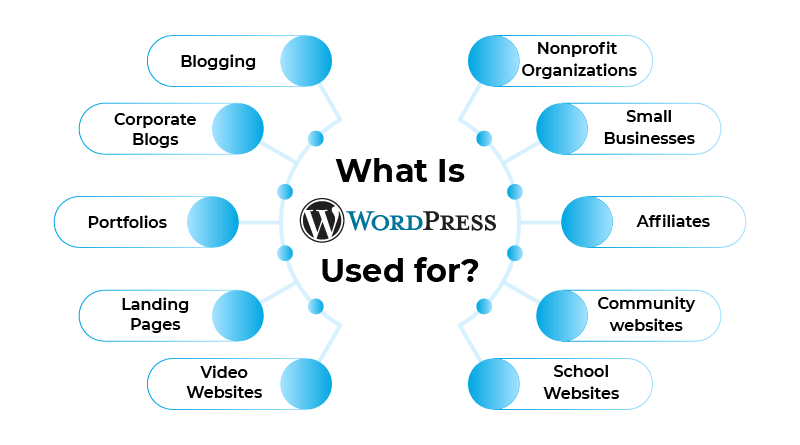
What is WordPress?
If you’ve spent any time researching how to build a website, you’ve likely come across WordPress. It’s a term that appears everywhere in the realm of web development, from blogs and business sites to e-commerce stores and portfolios. But what is WordPress? Why do so many people recommend it, and what makes it such a popular choice for building websites? In this comprehensive guide, we will delve deep into understanding what WordPress is, how it works, its features, benefits, and why it continues to be a favorite among users worldwide.
Understanding the Basics: What is WordPress?
To start with the basics, WordPress is a content management system (CMS). A CMS is a software platform that allows you to create, manage, and modify content on a website without needing to know how to code. Essentially, it’s a tool that makes it easy to build and maintain a website, even if you don’t have any technical skills.
When people ask, “What is WordPress?” they are usually referring to WordPress.org, the self-hosted version of WordPress. WordPress.org is open-source software, meaning it’s free to use, modify, and distribute. There’s also WordPress.com, which is a hosted service that uses the WordPress software but comes with more limitations compared to the self-hosted version. Throughout this article, when we refer to WordPress, we’re talking about WordPress.org unless specified otherwise.
The Origin and Evolution of WordPress
WordPress was first released in 2003 by its co-founders, Matt Mullenweg and Mike Little. Originally, it started as a blogging platform but quickly evolved into a versatile CMS, capable of building any type of website. Today, WordPress powers over 40% of all websites on the internet, a testament to its flexibility and widespread adoption. This growth is driven by its vast community of developers, designers, and users who contribute to its ecosystem, making it one of the most powerful tools for website creation.
How Does WordPress Work?
To truly understand “What is WordPress?” it’s important to know how it works. WordPress is built using PHP, a server-side scripting language, and uses a MySQL or MariaDB database to store and retrieve content. When someone visits a WordPress site, the server processes PHP code, queries the database for content, and then dynamically generates the HTML page that the visitor sees.
Here’s a simple breakdown of the core components of WordPress:
- Themes: These control the visual appearance of your site. WordPress themes are customizable, allowing you to change your site’s design without altering the underlying code.
- Plugins: Plugins are add-ons that extend the functionality of WordPress. Whether you want to add a contact form, improve your site’s SEO, or create an e-commerce store, there’s a plugin for that.
- Widgets: Widgets are small blocks that add specific features to your site’s sidebars, footers, or other widget-ready areas. They can display content like recent posts, calendars, search bars, and more.
- Core Files: These are the fundamental files that make WordPress work. They handle everything from user permissions and content management to theme functionality and plugin integration.
- Database: The database stores all your content, including posts, pages, comments, and settings. WordPress uses SQL queries to interact with this database, retrieving content whenever someone accesses your site.
Why Choose WordPress?
When considering “What is WordPress?” you must also ask why so many people choose it over other platforms. The reasons are numerous:
- Ease of Use: WordPress is designed to be user-friendly. Its intuitive dashboard allows even beginners to manage content, customize designs, and install plugins without hassle.
- Flexibility and Customization: Whether you’re building a simple blog or a complex e-commerce site, WordPress provides the flexibility you need. You can choose from thousands of themes and plugins to create a unique site that meets your specific needs.
- SEO-Friendly: WordPress is structured in a way that makes it easy for search engines to crawl and index your content. Additionally, there are several SEO plugins available, such as Yoast SEO, that help you optimize your site further.
- Strong Community Support: WordPress has a large, active community that contributes to its development. This means regular updates, a wealth of resources, and forums where you can ask questions and get help from other users.
- Cost-Effective: WordPress itself is free, and many themes and plugins are also available at no cost. Even when using premium themes and plugins, the overall cost is typically lower than hiring a developer to build a site from scratch.
- Security: WordPress takes security seriously. It regularly releases updates to patch vulnerabilities, and there are numerous plugins available to enhance your site’s security further.
Getting Started with WordPress
If you’re convinced that WordPress is the right platform for your website, here’s a quick guide on how to get started:
- Choose Your Domain and Hosting: The first step is to select a domain name (your website’s address) and a hosting provider. A good hosting provider will ensure your website runs smoothly and is accessible to visitors.
- Install WordPress: Many hosting providers offer one-click WordPress installations, making this process straightforward. If not, you can manually install WordPress by downloading the software from WordPress.org and uploading it to your server.
- Select a Theme: Once WordPress is installed, you can choose a theme that fits the style and purpose of your website. You can select from free themes in the WordPress theme repository or purchase a premium theme for more advanced features and customization options.
- Install Plugins: Depending on your site’s needs, you’ll want to install plugins to add functionality. For example, if you’re starting a blog, consider plugins for SEO, social sharing, and spam protection. If you’re setting up an online store, you’ll need e-commerce plugins like WooCommerce.
- Create Content: With WordPress, you can easily create and manage your website’s content using the built-in editor. You can add new pages, write blog posts, and upload media files such as images and videos.
- Customize Your Site: Use the WordPress Customizer to change your site’s appearance and functionality. You can adjust your theme settings, change colors, upload logos, and configure widgets.
- Publish and Maintain Your Site: After setting up your site, the final step is to publish it. Remember that maintaining a WordPress site involves regular updates to WordPress core, themes, and plugins, as well as backing up your site and monitoring security.
Key Features of WordPress
When people ask “What is WordPress?” they often want to know about its key features. Here are some of the most notable ones:
- Block Editor (Gutenberg): Introduced in WordPress 5.0, the block editor (also known as Gutenberg) revolutionized how content is created and managed in WordPress. It allows users to build pages and posts using a drag-and-drop interface, making it easier to create visually appealing content without any coding knowledge.
- Media Management: WordPress comes with a built-in media library where you can upload, organize, and edit your images, videos, and other media files. The editor also includes basic image editing tools.
- User Management: WordPress supports multiple user roles and permissions, making it easy to manage teams and control what users can do on your site. User roles range from Administrator (full control) to Subscriber (can only manage their profile).
- Multisite Functionality: WordPress allows you to create a network of websites from a single WordPress installation. This feature is particularly useful for businesses and organizations that want to manage multiple sites under one roof.
- Multilingual Support: While WordPress itself doesn’t come with built-in multilingual support, several plugins allow you to create a multilingual website. Popular options include WPML and Polylang.
- Built-In Blogging: Originally a blogging platform, WordPress retains its robust blogging features. You can easily create posts, categorize them, tag them, and schedule them for future publication.
What is WordPress Hosting?
To truly answer “What is WordPress?” we need to discuss WordPress hosting. WordPress hosting is a type of web hosting optimized specifically for WordPress sites. Here are some popular types of WordPress hosting:
- Shared Hosting: This is the most affordable option where multiple websites share the same server resources. While cost-effective, it may not provide the best performance for high-traffic sites.
- Managed WordPress Hosting: With managed WordPress hosting, the hosting provider handles all technical aspects, including updates, security, backups, and performance optimization. This is ideal for those who want a hassle-free experience.
- VPS Hosting: Virtual Private Server (VPS) hosting offers more resources and control than shared hosting. It’s suitable for sites that have outgrown shared hosting but don’t need a dedicated server.
- Dedicated Hosting: With dedicated hosting, you have an entire server to yourself. This option provides maximum performance and control but is also the most expensive.
- Cloud Hosting: Cloud hosting uses a network of servers to provide scalable and flexible hosting. It’s great for sites with variable traffic patterns or those that require high availability.
WordPress vs. Other CMS Platforms
When considering “What is WordPress?” it’s helpful to compare it with other popular CMS platforms:
- WordPress vs. Joomla: Joomla offers more flexibility in terms of design and functionality out of the box but has a steeper learning curve compared to WordPress. WordPress is more user-friendly and has a



