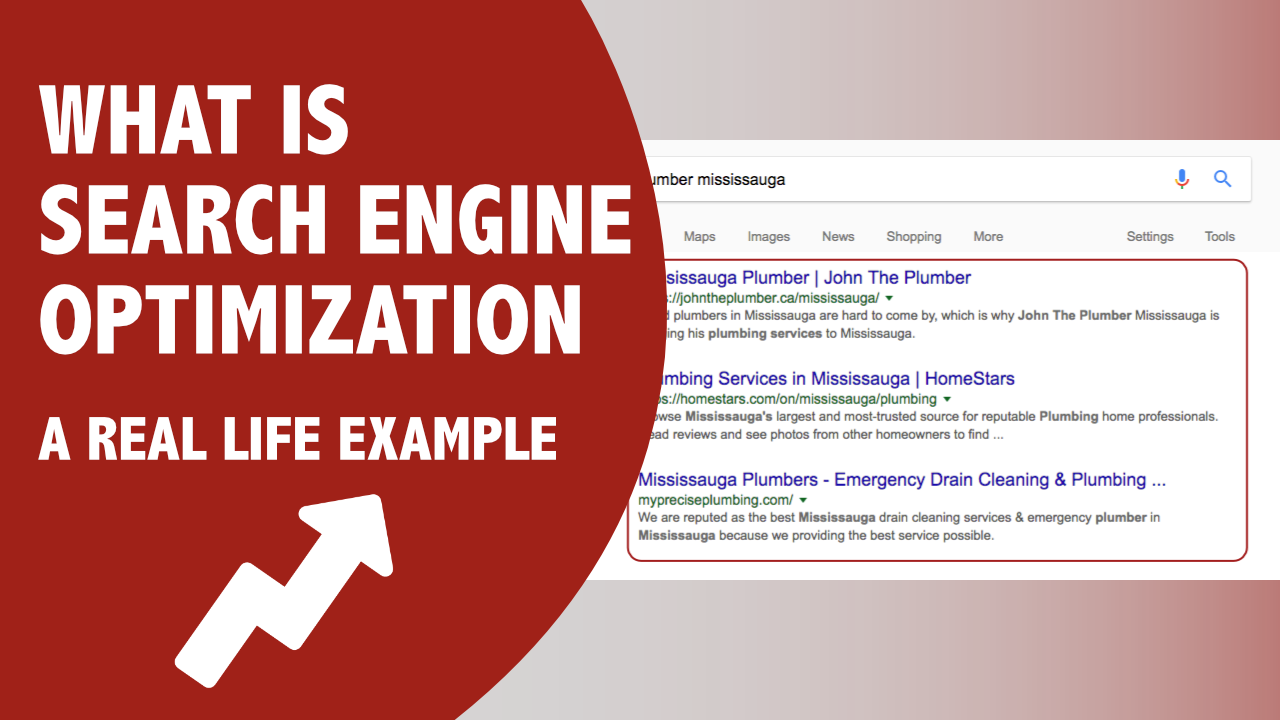The Complete Guide to Domain Names: Your Website’s Digital Address Why Your Domain Name Matters…

What Is SSL?
The Essential Guide to SSL: How Encryption Protects Your Online World
Why Online Security Starts with SSL
In an era where data breaches make daily headlines, protecting sensitive information online isn’t optional—it’s essential. At the heart of this protection is SSL (Secure Sockets Layer), the technology that encrypts data between websites and users. But what exactly is SSL, how does it work, and why does it matter for both businesses and everyday internet users? This guide breaks it all down.
What Is SSL?
SSL is a security protocol that creates an encrypted tunnel between a web server (like your online store) and a browser (like Chrome or Firefox). When you see “https://” and a padlock icon in your address bar, SSL is at work.
Key Functions of SSL:
Encryption – Scrambles data so hackers can’t read it
Authentication – Verifies a website’s identity to prevent fake sites
Data Integrity – Ensures information isn’t altered in transit
Without SSL, sensitive data (credit card details, passwords, personal info) travels in plain text—easy prey for cybercriminals.
How SSL Works in 4 Simple Steps
-
Handshake Initiation
-
Your browser asks the server to verify itself.
-
-
Certificate Check
-
The server sends its SSL certificate, issued by a trusted Certificate Authority (CA).
-
-
Secure Key Exchange
-
Browser and server agree on an encryption key.
-
-
Encrypted Connection
-
All data is now securely transmitted.
-
Visual Example:
http://yoursite.com → Unsecured (Avoid!)
https://yoursite.com → Secured by SSL
Why SSL Is Non-Negotiable in 2024
1. Protects Sensitive Data
-
Prevents hackers from stealing credit card numbers, login credentials, and private messages.
2. Builds User Trust
-
85% of users abandon sites marked “Not Secure” (Google Chrome data).
-
The padlock icon reassures visitors they’re safe.
3. Boosts SEO Rankings
-
Google prioritizes HTTPS sites in search results.
4. Compliance with Laws
-
Required for GDPR, CCPA, and other privacy regulations.
Types of SSL Certificates (Which One Do You Need?)
| Type | Best For | Validation Level |
|---|---|---|
| Domain Validated (DV) | Blogs, personal sites | Basic (checks domain only) |
| Organization Validated (OV) | Business websites | Verifies company details |
| Extended Validation (EV) | Banks, e-commerce | Highest trust (green bar) |
| Wildcard SSL | Sites with multiple subdomains | Covers *.yoursite.com |
| Multi-Domain (SAN) | Multiple domains under one cert | Saves cost for businesses |
Free Option: Let’s Encrypt provides free DV certificates—ideal for startups.
How to Install SSL on Your Website
-
Choose a Certificate (DV for blogs, OV/EV for businesses).
-
Buy from a Trusted CA (DigiCert, Comodo, Sectigo).
-
Verify Ownership (Email or DNS record check).
-
Install on Your Server (Most hosts offer 1-click setup).
-
Force HTTPS – Redirect all traffic from HTTP to HTTPS.
Critical Step: Check for mixed content errors (some elements loading over HTTP), which can break your SSL security.
SSL vs. TLS: What’s the Difference?
-
SSL 3.0 is outdated and insecure (deprecated since 2015).
-
TLS 1.2/1.3 (Transport Layer Security) is the modern standard.
-
Though we say “SSL,” most sites actually use TLS—the terms are often used interchangeably.
Debunking 5 Common SSL Myths
❌ “Only online stores need SSL.”
→ Fact: Any site with user logins or forms should use SSL.
❌ “SSL makes my site slow.”
→ Fact: Modern TLS 1.3 is faster than HTTP in some cases.
❌ “All SSL certificates are the same.”
→ Fact: A $10 DV cert ≠ an EV cert with legal vetting.
❌ “SSL guarantees 100% security.”
→ Fact: It prevents eavesdropping but won’t stop malware or phishing.
❌ “Free SSL isn’t reliable.”
→ Fact: Let’s Encrypt is trusted by millions (including Fortune 500s).
The Future of SSL & Emerging Threats
-
Quantum Computing: Future risk to current encryption (post-quantum cryptography is in development).
-
Automated Certificate Management (ACME): Tools like Certbot auto-renew SSL certs.
-
Stricter Browser Warnings: Chrome/Firefox now block non-HTTPS sites more aggressively.
Final Verdict: Is SSL Mandatory?
Absolutely. Whether you run a blog, an e-commerce store, or a corporate site, SSL is no longer optional—it’s the baseline of web security.
Next Steps:
Check your site: Test SSL setup at SSL Labs.
Upgrade if needed: Switch to TLS 1.3 for maximum security.
Educate users: Show visitors your site is safe with trust badges.
A secure site isn’t just tech—it’s trust.