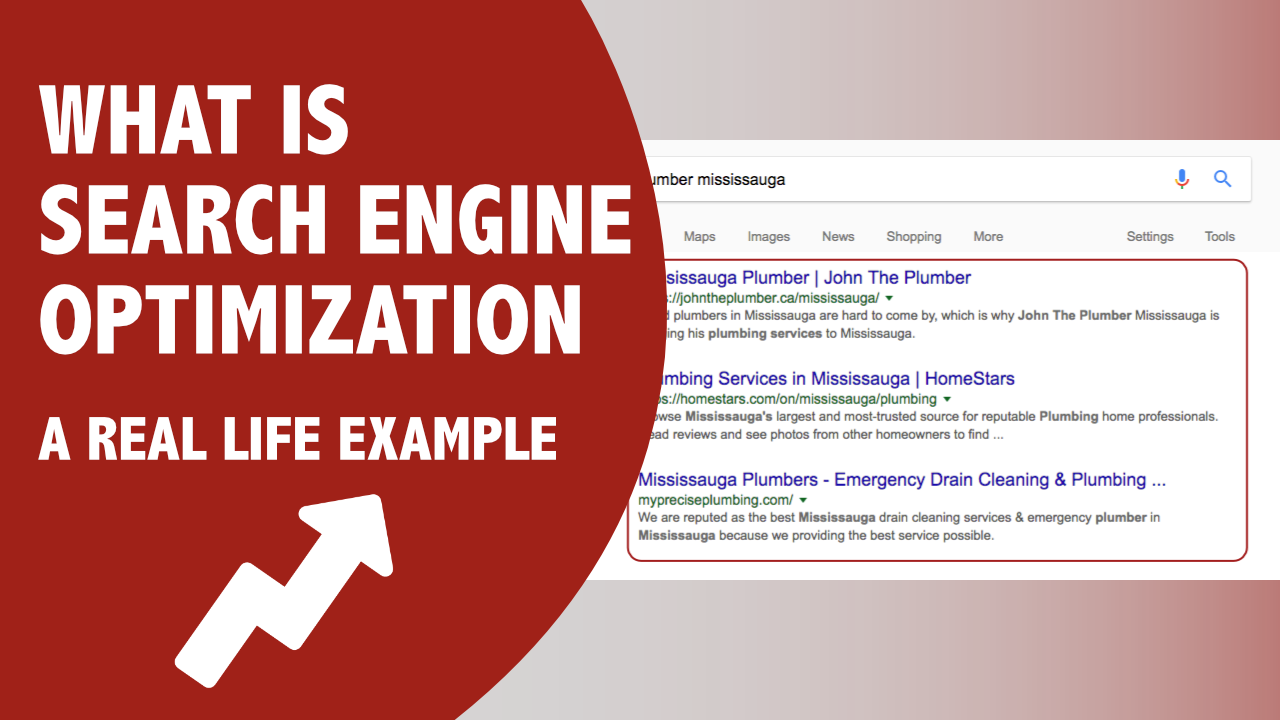The Complete Guide to Domain Names: Your Website’s Digital Address Why Your Domain Name Matters…

What is Website Hosting?
The Ultimate Guide to Website Hosting: How to Choose the Best Option for Your Site
Why Every Website Needs Reliable Hosting
In today’s digital world, your website is often the first impression customers have of your business. But before you can launch a stunning site, you need a solid foundation—web hosting.
If you’ve ever wondered, “What is website hosting, and why does it matter?”, this guide breaks it all down in simple terms.
What Is Website Hosting? (Explained Simply)
Website hosting is like renting space on the internet where your website’s files, images, and data are stored. When someone types your domain name (e.g., www.yourbusiness.com), their browser connects to your hosting server to display your site.
Key Functions of Web Hosting:
✔ Stores website files (HTML, images, videos, databases)
✔ Keeps your site accessible 24/7
✔ Ensures fast loading speeds
✔ Protects against cyber threats
Without hosting, your website wouldn’t exist online—just like a house needs land to stand on, a website needs a server.
How Does Web Hosting Work? (Step by Step)
-
You Register a Domain – Your website’s address (e.g.,
yourbrand.com). -
Choose a Hosting Provider – A company that rents server space (e.g., Bluehost, SiteGround).
-
Upload Your Website Files – Via FTP or a website builder.
-
Visitors Access Your Site – Their browser retrieves files from your host’s server.
Example:
-
No Hosting: Your site is like an unpublished book—no one can read it.
-
With Hosting: Your book is in a library (server), open for the world to see.
Why Does Hosting Matter? 5 Critical Reasons
1. Speed & Performance
-
Slow hosting = frustrated visitors & lost sales.
-
Google ranks faster sites higher in search results.
2. Security & Hack Protection
-
Good hosts offer:
SSL certificates (encrypts data)
Firewalls & malware scans
Automatic backups
3. Uptime Reliability
-
A site that crashes often loses credibility.
-
Look for 99.9% uptime guarantees.
4. Scalability for Growth
-
Start small (shared hosting), then upgrade as traffic grows (VPS, cloud, or dedicated).
5. SEO & Google Rankings
-
Hosting affects site speed, uptime, and security—all key SEO factors.
6 Types of Web Hosting (Which One’s Right for You?)
| Type | Best For | Pros | Cons |
|---|---|---|---|
| Shared Hosting | Beginners, small blogs | Cheap (3−10/month) | Slower under heavy traffic |
| VPS Hosting | Growing businesses | More power, dedicated resources | More expensive (20−100/month) |
| Dedicated Hosting | Large enterprises | Full server control, max speed | Costly ($100+/month) |
| Cloud Hosting | Sites with traffic spikes | Scales instantly, high uptime | Pricing can be unpredictable |
| Managed WordPress | WordPress users | Optimized speed & security | Limited to WordPress sites |
| Free Hosting | Testing only | $0 cost | Slow, ads, no customer support |
Recommendation:
-
Bloggers & startups → Shared or WordPress hosting
-
E-commerce stores → VPS or cloud hosting
-
Enterprise sites → Dedicated servers
How to Choose the Best Web Hosting Provider
Key Factors to Compare
-
Uptime Guarantee (99.9% or higher)
-
Speed & Performance (SSD storage, CDN support)
-
Security Features (SSL, backups, DDoS protection)
-
Customer Support (24/7 live chat, phone, email)
-
Scalability (Can you upgrade easily?)
-
Pricing & Renewal Rates (Watch for hidden fees!)
Top Hosting Providers in 2024
-
Best for Beginners: Bluehost (Official WordPress recommendation)
-
Best Speed & Support: SiteGround
-
Best Cloud Hosting: Cloudways
-
Best Budget Option: Hostinger
5 Common Hosting Myths Debunked
❌ “Free hosting is just as good.”
→ Truth: Free hosts lack speed, security, and support.
❌ “All hosting providers are the same.”
→ Truth: Performance varies wildly—research before buying!
❌ “You don’t need hosting for a small site.”
→ Truth: Even a 1-page site needs hosting to go live.
❌ “Cheaper hosting is always worse.”
→ Truth: Some budget hosts (like Hostinger) offer great value.
❌ “Switching hosts is too hard.”
→ Truth: Most providers offer free migration services.
Final Tips Before Buying Hosting
- Start small – Upgrade as your site grows.
- Look for money-back guarantees (30-90 days).
- Avoid long-term lock-ins until you’re sure.
- Use a CDN (Cloudflare) to boost speed.
Conclusion: Hosting = Your Website’s Foundation
Now that you know what website hosting is and why it’s crucial, you’re ready to make an informed choice.
Next Steps:
-
Pick a hosting type based on your needs.
-
Compare top providers (Bluehost, SiteGround, etc.).
-
Launch your site and start growing online!
Need help choosing? Drop your questions below!